IBM Maximo : - Create Result Set Query to be used in Start Center Portlet:
In this post I will explain in details how to create public query and how we can use the same on Start Center Resultset portlet.
I am going to explain using Work Order Tracking Application.
Lets open Work Order Tracking Application by Go To -> Work Orders -> Work Order Tracking.
Then to have subset of data I am using "More Search Fields" dialog from Advanced Search.
Refer below screenshot :
Now I am going to apply some filters to prepare resultset query :
Status : =INPRG,=WAPPR
Class : =WORKORDER , =ACTIVITY
Site : =BEDFORD
History? : N
After clicking find button on More Search Fields dialog , it displays the records which qualified the filters applied.
Now I am going to add additional criteria like qualified records to be ordered by workorders priority.
I am using Advanced Search -> Where Clause and then added " order by WOPRIORITY" at the end of displayed current query.
Now I am going to save this current query to be used as ResultSet , by clicking "Save Query -> Save Current Query".
Query Name : WORESULT
Description : UnApproved , InProgress Work Orders
Public ? : Yes
In another blog post I will show how I am going to use this saved ResultSet query on Start Center result set portlet.


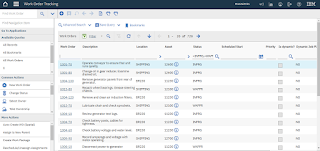

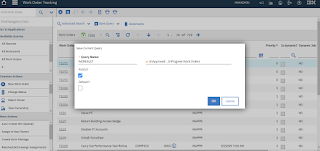
No comments:
Post a Comment