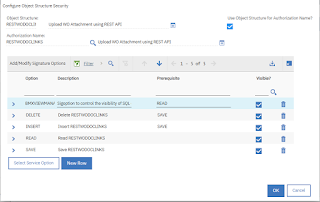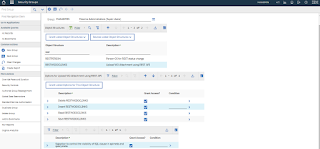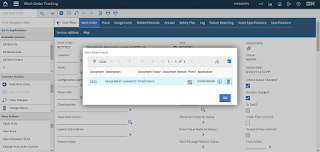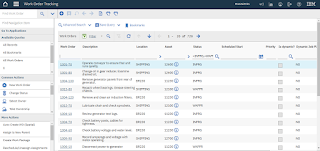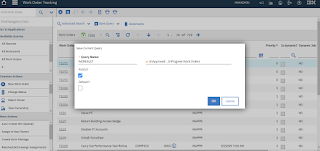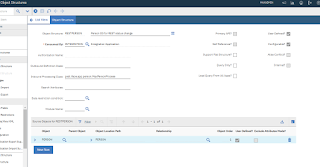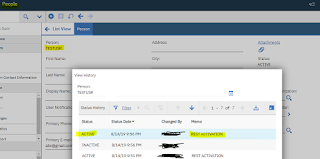IBM Maximo : Bean Class reference information
In this post I will provide some reference information about methods in Maximo bean classes and typical use.
Methods in Bean Class:
1. RESET method:
This method is called when a new filter is applied for the dialog's MboSet.
@see psdi.webclient.system.beans.DataBean#reset()
@Override
public void reset() throws MXException
{
try
{
//saveCurrentSelection();
}
catch (RemoteException e)
{
//handleRemoteException(e);
}
super.reset();
}
In this post I will provide some reference information about methods in Maximo bean classes and typical use.
Methods in Bean Class:
1. RESET method:
This method is called when a new filter is applied for the dialog's MboSet.
@see psdi.webclient.system.beans.DataBean#reset()
@Override
public void reset() throws MXException
{
try
{
//saveCurrentSelection();
}
catch (RemoteException e)
{
//handleRemoteException(e);
}
super.reset();
}
2. CALL method:
/*
* This method is called whenever an event is generated in the dialog (e.g. OK button is pressed).
*/
@Override
public int callMethod(WebClientEvent event) throws MXException {
//ToDo Custom logic here
return super.callMethod(event);
}
3. INITIALIZE method:
This method is used to initialize values on dialog.
@Override
protected void initialize() throws MXException, RemoteException
{
//ToDo custom logic here;
super.initialize();
}